Your Patient Portal
With the LifeBridge Health Patient Portal, your health information is available 24 hours a day, seven days a week via your computer, tablet or smartphone. It’s safe, secure and super convenient—and all in one place.
Please note: The patient portal is intended for routine health management.
If you are experiencing a medical emergency, please call 911.
With the LifeBridge Health patient portal, you can:
- View your vital signs
- Request a prescription refill
- Schedule an appointment with participating providers
- Access lab, pathology and radiology results
- Send secure messages to your doctor
- Complete forms online prior to your visit
- Download discharge instructions
- View current medications, allergies, immunizations and procedures
- Access your personal health information through Apple Health on your iPhone
How to get started
We offer a couple of ways to get started using the patient portal.
If you are a LifeBridge Health patient over the age of 18 and do not have a patient portal account, click here to complete the online request form. You will receive an email with a link and instructions to complete your registration.
If you are an existing patient over the age of 18, and know your medical record number, you can skip the online request form, and click here to create your new patient portal account.
Registration for pediatric and adolescent accounts must be created in person at your provider's office; phone and online requests are not accepted.
If you are experiencing trouble logging into your My LifeBridge Health account or experiencing other technical issues, please call (410) 601-WELL(9355).
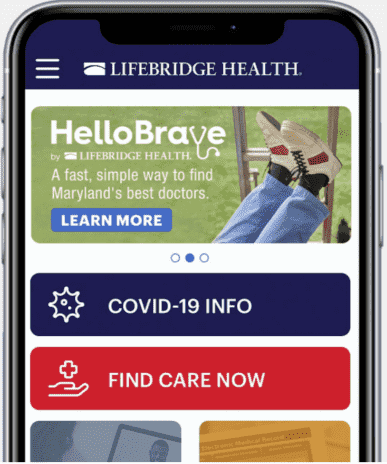
Download the LifeBridge Health mobile app
The LifeBridge Health mobile app offers all the same features of your patient portal account, and so much more – all in the palm of your hand.
With the LifeBridge Health app, you can:
- Access your patient portal account
- Search for a Doctor
- Book an Appointment
- Pay your Bill
- And more!
The app is free and is available on the App Store and Google Play.
API request
We offer the ability for you to securely connect some of the health management apps you may use (i.e. fitness trackers, dietary trackers, etc.) to your health record through your patient portal account. This allows for easy access to health and wellness data, enabling you and your care team to make informed choices. If you are interested in this option, fill out the API form, which can be completed here.
Once we receive your request, we will work with the appropriate vendors to determine if they meet the technical requirements in order to establish a secure connection.
Patient Portal FAQs
What is a Patient Portal?
A patient portal is an electronic collection of your healthcare information. The My LifeBridge Health patient portal allows you to view your electronic medical records as well as information from your visits with our physicians. It is FREE to create and use a My LifeBridge Health Patient Portal account.
What are the benefits of using the LifeBridge Health Patient Portal?
Your My LifeBridge Health Patient Portal account gives you 24/7 access to your healthcare information via your smartphone, tablet or computer. You can view things such as your:
- Lab Results
- Immunizations
- Radiology Results
- Medications
- Procedures
- Discharge Summaries
- Allergies
- Vital Signs
You can also send secure messages to your doctor, request medication refills and schedule appointments. You can confirm your LifeBridge Health provider’s participation in the patient portal by checking the messaging feature after logging in your account.
When can I see my lab results?
Lab results are available as soon as they are processed by LifeBridge Health. You will receive an email when they have been added to your patient portal account. Please give your provider one to two weeks to contact you regarding your results.
Will my secure messages become part of my medical record?
Yes, messages sent and received through the My LifeBridge Health Patient Portal automatically become part of your medical record.
Who can register for a LifeBridge Health Patient Portal account?
Any LifeBridge Health patient over the age of 18 can create a patient portal account. Parents of patients younger than 18 can create an account on their behalf and will have proxy and limited access to the patient's medical record. Registration for pediatric and adolescent accounts must be created in person at your provider's office; phone and online requests are not accepted.
How can I request a Patient Portal account?
Don't have a Patient Portal account yet? You can request one by filling out the form here.
Can I access my family member's patient portal account?
Patients are the sole owner of their My LifeBridge Health account. They can consent to give "proxy" access to their provider or while visiting in person.
Who has access to my patient portal account?
As the owner of your patient portal account, you control who has access to your account.
You are responsible for the security, confidentiality and integrity of your username and password. LifeBridge Health will not access your account unless requested or authorized by you.
Is my information secure?
Yes. My LifeBridge Health Patient Portal accounts are protected by state-of-the-art administrative and technical safeguards. Account usernames and passwords are kept private, even from LifeBridge Health staff.
How do I reset my password?
On the login page of your account, click on the "Forgot Password" link. Subsequently, you will receive an email containing instructions for resetting your password.
If I find inaccurate information in my patient portal account, what can be done to correct this? What if I have additional questions?
If you need to update your health records or correct a mistake, please call (443) 658-0781 to begin the investigation and correction process.
How do I access my patient portal account on my smartphone?
The fastest, easiest way to access your patient portal account on your smartphone is to download the LifeBridge Health mobile app.
